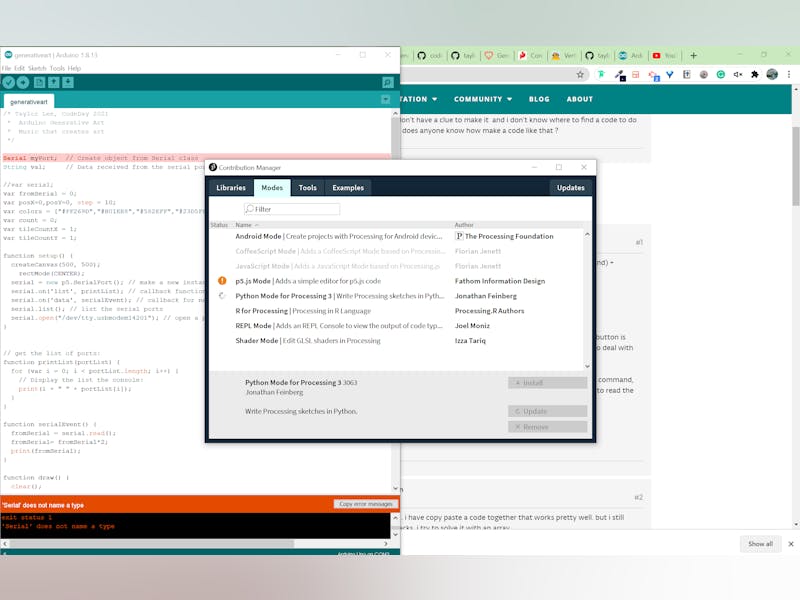Synesthesia Part 1
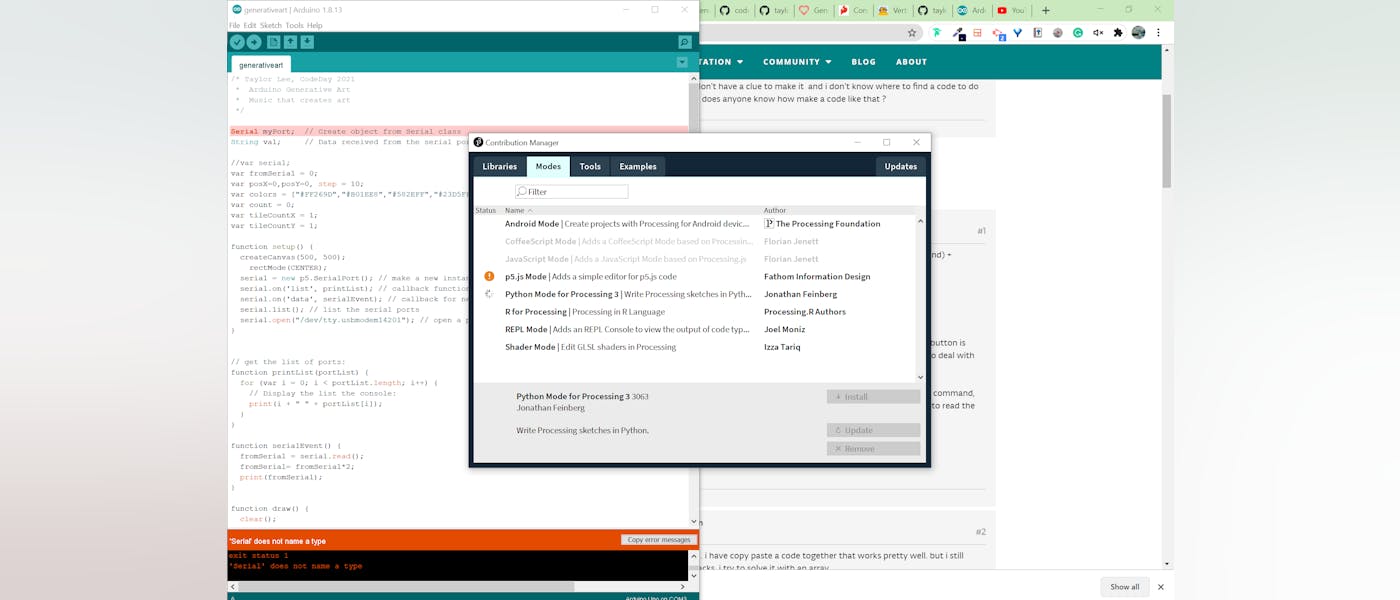
*My computer and program decided to crash, so I submitted my other iteration. Demo video on links*
If there’s anything you know about me, I am listening to music always (about 1306.883 hours, according to Spotify Wrapped 2020). I’ve always been interested in the intersection of design and tech. So for this project, I chose to combine generative art (tl;dr computer-generated art) with Arduino as a complete beginner in Arduino—something that’s outside my comfort zone. My overall goal is that I can create art from the music I choose. The higher the frequency goes, the higher the drawing goes, etc.
This is part one of my project. My goal for part one is to create music based on an existing song using the light sensor, sound sensor, and frequency table.
## How it was built
* I used the Grove Beginner Kit for Arduino
* u8g2 and Audio library
* Music “Fake ID” by Riton, Kah-Lo was my initial song choice (Side note: I do not own the music) but I used my previous iteration to run this
Future tools to intergrate: Java Processing
Challenges I ran into
* Experience: I am a total beginner at Arduino, so it was a lot of Google searches on learning how to do simple Arduino tasks like getting the code to show up on the motherboard, learning how each part works, etc.
* Time: I was not able to dedicate the full day to this project due to unforeseen circumstances throughout my day, but I decided to create a minimum viable product, or at least get the first part of it done, learning how to play music with LED lights and making my own music/frequencies.
* Creating and finding the frequencies and other areas to create music: Converted my song using https://www.online-convert.com/result#j=d10c3a3f-3841-4ffd-87ea-2a8aa4534c6f and searched the bpm and frequencies
* Connecting Arduino and Processing: There was one website in particular that explained this, but it was geared towards a specific Arduino model, and I did not have those parts. That’s also when I decided to shift gears and focus on the music component for part one.
* Storage
* Resetting the Grove kit: I was playing around the Grove kit late at 1 am and it kept making beeping noises. https://forum.arduino.cc/index.php?topic=86630.0 I ended up finding this forum and commented parts of the code out.
*The audio decided to stop working last minute: That's when I decided to submit a previous iteration. My computer and phone crashed multiple times, so I submitted what I got
## Process
* Getting used to Arduino: I set up a Hello World and light LED. For the longest time, I was stuck on how to get the actual code to show up. However, after searching the internet for a while, I found out that
* Understanding what was feasible to make in the time allotted: I wanted to go a bit ambitious, but also realistic for my project coming from someone who had beginner experience with Arduino, so after running into issues like connecting Processing and creating music on an Arduino, which could be an entire project on its own.
* Brainstorming - Choosing music, art, and idea: I had several ideas like creating art with the temperature first, but I felt more connected to music. I wanted an energetic song so that the art frequency would go higher. Additionally, I wanted my project to have a meaningful meaning. After researching art and music, I found synesthesia (ability to hear colors - Note: I do not have this condition), and it was the inspiration for my project's name. The colors were curated carefully based on the album cover.
* Creating the program: This was the longest stage. It took several hours to understand what each component does, etc. After playing around with several iterations, like figuring out what libraries I needed to download, what sort of design I wanted, and the avenue I wanted to go with, I finally made the final part one iteration.
## What I learned
* Flexibility: Things will never go the way that is planned, so it’s essential that I learn to adapt and make changes as I go.
*More knowledge in Arduino and problem solving: I went into CodeDay or more like the unknown (pun intended) with no experience, but I came out learning a lot from creating music, what each function does, etc.
* Self-motivation: Not going to lie. There were some times where I wanted to scrap this project altogether and start a new one, but I am glad I was able to adjust accordingly
* Always create an MVP: This gave me a structure to go off of/feasible goal.
*Have fun and push yourself out of your comfort zone: I like my idea, and I’ve always wanted a chance to experiment with Arduino, so I am glad I had this opportunity to do so! Thank you! I made sure to take breaks in between and went to the wheel of fun and free pizza chat
* Ask for help early on and whenever you can: I am glad we were able to have mentors and schedule a call, in the beginning, to talk about my project, any tips, reassurance, etc. Additionally, I attended the intro to electronics workshop, help desk, etc.
## What’s next
Part two is to connect the generative art to the Arduino. (I may have to buy other parts)
I hope to play around with other hardware features like temperature (hot, cold) to create art, create my music with earsketch, etc.
## Special note
Thank you for DigiKey and CodeDay for providing a beginner kit for Arduino! Additionally, music is not mine. This was a fun learning experience that I hope to continue building on after the hackathon.
If there’s anything you know about me, I am listening to music always (about 1306.883 hours, according to Spotify Wrapped 2020). I’ve always been interested in the intersection of design and tech. So for this project, I chose to combine generative art (tl;dr computer-generated art) with Arduino as a complete beginner in Arduino—something that’s outside my comfort zone. My overall goal is that I can create art from the music I choose. The higher the frequency goes, the higher the drawing goes, etc.
This is part one of my project. My goal for part one is to create music based on an existing song using the light sensor, sound sensor, and frequency table.
## How it was built
* I used the Grove Beginner Kit for Arduino
* u8g2 and Audio library
* Music “Fake ID” by Riton, Kah-Lo was my initial song choice (Side note: I do not own the music) but I used my previous iteration to run this
Future tools to intergrate: Java Processing
Challenges I ran into
* Experience: I am a total beginner at Arduino, so it was a lot of Google searches on learning how to do simple Arduino tasks like getting the code to show up on the motherboard, learning how each part works, etc.
* Time: I was not able to dedicate the full day to this project due to unforeseen circumstances throughout my day, but I decided to create a minimum viable product, or at least get the first part of it done, learning how to play music with LED lights and making my own music/frequencies.
* Creating and finding the frequencies and other areas to create music: Converted my song using https://www.online-convert.com/result#j=d10c3a3f-3841-4ffd-87ea-2a8aa4534c6f and searched the bpm and frequencies
* Connecting Arduino and Processing: There was one website in particular that explained this, but it was geared towards a specific Arduino model, and I did not have those parts. That’s also when I decided to shift gears and focus on the music component for part one.
* Storage
* Resetting the Grove kit: I was playing around the Grove kit late at 1 am and it kept making beeping noises. https://forum.arduino.cc/index.php?topic=86630.0 I ended up finding this forum and commented parts of the code out.
*The audio decided to stop working last minute: That's when I decided to submit a previous iteration. My computer and phone crashed multiple times, so I submitted what I got
## Process
* Getting used to Arduino: I set up a Hello World and light LED. For the longest time, I was stuck on how to get the actual code to show up. However, after searching the internet for a while, I found out that
* Understanding what was feasible to make in the time allotted: I wanted to go a bit ambitious, but also realistic for my project coming from someone who had beginner experience with Arduino, so after running into issues like connecting Processing and creating music on an Arduino, which could be an entire project on its own.
* Brainstorming - Choosing music, art, and idea: I had several ideas like creating art with the temperature first, but I felt more connected to music. I wanted an energetic song so that the art frequency would go higher. Additionally, I wanted my project to have a meaningful meaning. After researching art and music, I found synesthesia (ability to hear colors - Note: I do not have this condition), and it was the inspiration for my project's name. The colors were curated carefully based on the album cover.
* Creating the program: This was the longest stage. It took several hours to understand what each component does, etc. After playing around with several iterations, like figuring out what libraries I needed to download, what sort of design I wanted, and the avenue I wanted to go with, I finally made the final part one iteration.
## What I learned
* Flexibility: Things will never go the way that is planned, so it’s essential that I learn to adapt and make changes as I go.
*More knowledge in Arduino and problem solving: I went into CodeDay or more like the unknown (pun intended) with no experience, but I came out learning a lot from creating music, what each function does, etc.
* Self-motivation: Not going to lie. There were some times where I wanted to scrap this project altogether and start a new one, but I am glad I was able to adjust accordingly
* Always create an MVP: This gave me a structure to go off of/feasible goal.
*Have fun and push yourself out of your comfort zone: I like my idea, and I’ve always wanted a chance to experiment with Arduino, so I am glad I had this opportunity to do so! Thank you! I made sure to take breaks in between and went to the wheel of fun and free pizza chat
* Ask for help early on and whenever you can: I am glad we were able to have mentors and schedule a call, in the beginning, to talk about my project, any tips, reassurance, etc. Additionally, I attended the intro to electronics workshop, help desk, etc.
## What’s next
Part two is to connect the generative art to the Arduino. (I may have to buy other parts)
I hope to play around with other hardware features like temperature (hot, cold) to create art, create my music with earsketch, etc.
## Special note
Thank you for DigiKey and CodeDay for providing a beginner kit for Arduino! Additionally, music is not mine. This was a fun learning experience that I hope to continue building on after the hackathon.
How much experience does your group have? Does the project use anything (art, music, starter kits) you didn't create?
High school student - I went solo, and I am a beginner in electronics
Made with 💖 by robots running our open-source software and GraphQL APIs.